What is a Heart Beat?
A heartbeat is a two-part pumping action that takes about a second. As blood collects in the upper chambers (the right and left atria), the heart’s natural pacemaker (the SA node) sends out an electrical signal that causes the atria to contract. This contraction pushes blood through the tricuspid and mitral valves into the resting lower chambers (the right and left ventricles). This part of the two-part pumping phase (the longer of the two) is called diastole.
The second part of the pumping phase begins when the ventricles are full of blood. The electrical signals from the SA node travel along a pathway of cells to the ventricles, causing them to contract. This is called systole. As the tricuspid and mitral valves shut tight to prevent a back flow of blood, the pulmonary and aortic valves are pushed open. While blood is pushed from the right ventricle into the lungs to pick up oxygen, oxygen-rich blood flows from the left ventricle to the heart and other parts of the body.
After blood moves into the pulmonary artery and the aorta, the ventricles relax, and the pulmonary and aortic valves close. The lower pressure in the ventricles causes the tricuspid and mitral valves to open, and the cycle begins again. This series of contractions is repeated over and over again, increasing during times of exertion and decreasing while you are at rest. The heart normally beats about 60 to 80 times a minute when you are at rest, but this can vary.
Pulse & Heart Rate
What is your heart rate?
Your heart rate is the number of times that your heart beats in a minute. Your body automatically controls your heartbeat to match whatever you're doing or what's happening around you. That's why your heartbeat gets faster when you're active, excited or scared, and drops when you're resting, calm or comfortable.
Pulse Sensor
A plug-and-play sensor that is used to detect the heart rate data is known as a pulse sensor. This sensor is used by athletes, students, mobile & game developers, etc. This sensor clips on an earlobe or a fingertip by connecting right to an Arduino board through jumper cables. In real-time, the pulse rate can be monitored through an open-source monitoring app.
Here, a pulse signal is a variation within the blood level that happens when the heart forces the blood & a detector monitors the change in the blood volume.
You can make this Heart Beat Monitoring Device using Arduino Uno
This Heart Beat device uses a Pulse Sensor, Arduino Uno the brain, LCD Display to show the Heart Rate and a LED.
Watch the video so you can make yours
Parts List:-
1. Arduino Uno : https://amzn.to/3Wu5nIC
2. LCD Display 16 x 2 : https://amzn.to/3V5Uzzg
3. Pulse Sensor : https://amzn.to/3jcDqGO
4. Jumper Wires : https://amzn.to/3PxZtUx
5. 10 K potentiometer : https://amzn.to/3BM4h2N
6. 330 ohm resistance : https://amzn.to/3VZAOdP
Circuit Diagram of this Project:
Copy the code from below and Paste it in Arduino Uno
// https://www.youtube.com/channel/UCaXI2PcsTlH5g0et67kdD6g //
// HeartBeat / Pulse Monitoring Device //
// By MOHD SOHAIL //
#define USE_ARDUINO_INTERRUPTS true //--> Set-up low-level interrupts for most acurate BPM math.
#include <PulseSensorPlayground.h> //--> Includes the PulseSensorPlayground Library.
#include <LiquidCrystal.h> //--> Includes the LiquidCrystal Library.
LiquidCrystal lcd(2, 3, 8, 9, 10, 11); //--> Initialize LiquidCrystal with "lcd". lcd(RS,E,D4,D5,D6,D7).
const int PulseWire = A0; //--> PulseSensor PURPLE WIRE connected to ANALOG PIN 0
const int LED_3 = 13; //--> LED to detect when the heart is beating. The LED is connected to PIN 3 on the Arduino UNO.
int Threshold = 550; //--> Determine which Signal to "count as a beat" and which to ignore.
//--> Use the "Gettting Started Project" to fine-tune Threshold Value beyond default setting.
//--> Otherwise leave the default "550" value.
//----------------------------------------Draw "Heart" on LCD.
/*
heart4 heart5
=== ===
‖ ‖ ‖ ‖
= 00011 11000 00011 11000 = 11 11 11 11
‖ 00111 11100 00111 11100 ‖ 111 111 111 111
‖ 01111 11110 01111 11110 ‖ 1111 1111 1111 1111
‖ 11111 11111 11111 11111 ‖ 11111 11111 11111 11111
heart3 ‖ 11111 11111 11111 11111 ‖ heart6 11111 11111 11111 11111
‖ 11111 11111 11111 11111 ‖ 11111 11111 11111 11111
‖ 11111 11111 11111 11111 ‖ 11111 11111 11111 11111
= 01111 11111 11111 11110 = 1111 11111 11111 1111
------->
= 00011 11111 11111 11000 = 11 11111 11111 11
‖ 00001 11111 11111 10000 ‖ 1 11111 11111 1
‖ 00000 11111 11111 00000 ‖ 11111 11111
heart2 ‖ 00000 11111 11111 00000 ‖ heart7 11111 11111
‖ 00000 01111 11110 00000 ‖ 1111 1111
‖ 00000 00111 11100 00000 ‖ 111 111
‖ 00000 00011 11000 00000 ‖ 11 11
= 00000 00001 10000 00000 = 1 1
‖ ‖ ‖ ‖
=== ===
heart1 heart8
*/
byte heart1[8] = {B11111, B11111, B11111, B11111, B01111, B00111, B00011, B00001};
byte heart2[8] = {B00011, B00001, B00000, B00000, B00000, B00000, B00000, B00000};
byte heart3[8] = {B00011, B00111, B01111, B11111, B11111, B11111, B11111, B01111};
byte heart4[8] = {B11000, B11100, B11110, B11111, B11111, B11111, B11111, B11111};
byte heart5[8] = {B00011, B00111, B01111, B11111, B11111, B11111, B11111, B11111};
byte heart6[8] = {B11000, B11100, B11110, B11111, B11111, B11111, B11111, B11110};
byte heart7[8] = {B11000, B10000, B00000, B00000, B00000, B00000, B00000, B00000};
byte heart8[8] = {B11111, B11111, B11111, B11111, B11110, B11100, B11000, B10000};
//----------------------------------------
int Instructions_view = 500; //--> Variable for waiting time to display instructions on LCD.
PulseSensorPlayground pulseSensor; //--> Creates an instance of the PulseSensorPlayground object called "pulseSensor"
void setup() {
Serial.begin(9600);//--> Set's up Serial Communication at certain speed.
lcd.begin(16, 2); //--> Initializes the interface to the LCD screen, and specifies the dimensions (width and height) of the display
lcd.createChar(1, heart1);
lcd.createChar(2, heart2);
lcd.createChar(3, heart3);
lcd.createChar(4, heart4);
lcd.createChar(5, heart5);
lcd.createChar(6, heart6);
lcd.createChar(7, heart7);
lcd.createChar(8, heart8);
lcd.setCursor(0,0);
lcd.print("Heart Beat/Pulse");
lcd.setCursor(0,1);
lcd.print(" Monitoring EIF ");
delay(2000);
pulseSensor.analogInput(PulseWire);
pulseSensor.blinkOnPulse(LED_3); //--> auto-magically blink Arduino's LED with heartbeat.
pulseSensor.setThreshold(Threshold);
if (pulseSensor.begin()) {
Serial.println("We created a pulseSensor Object !"); //--> This prints one time at Arduino power-up, or on Arduino reset.
}
delay(2000);
lcd.clear();
}
void loop() {
int myBPM = pulseSensor.getBeatsPerMinute(); //--> Calls function on our pulseSensor object that returns BPM as an "int". "myBPM" hold this BPM value now.
if (Instructions_view < 500) {
Instructions_view++;
}
if (Instructions_view > 499) {
lcd.setCursor(0,0);
lcd.print("Put your finger ");
lcd.setCursor(0,1);
lcd.print(" on the sensor ");
delay(1000);
lcd.clear();
delay(500);
}
if (pulseSensor.sawStartOfBeat()) { //--> If test is "true", then the following conditions will be executed.
Serial.println("♥ A HeartBeat Happened ! "); //--> Print a message "a heartbeat happened".
Serial.print("BPM: "); //--> Print phrase "BPM: "
Serial.println(myBPM); //--> Print the value inside of myBPM.
lcd.setCursor(1,1);
lcd.write(byte(1));
lcd.setCursor(0,1);
lcd.write(byte(2));
lcd.setCursor(0,0);
lcd.write(byte(3));
lcd.setCursor(1,0);
lcd.write(byte(4));
lcd.setCursor(2,0);
lcd.write(byte(5));
lcd.setCursor(3,0);
lcd.write(byte(6));
lcd.setCursor(3,1);
lcd.write(byte(7));
lcd.setCursor(2,1);
lcd.write(byte(8));
lcd.setCursor(5,0);
lcd.print("Heart Rate");
lcd.setCursor(5,1);
lcd.print(": ");
lcd.print(myBPM);
lcd.print(" ");
lcd.print("BPM ");
Instructions_view = 0;
}
delay(20); //--> considered best practice in a simple sketch.
}


.jpg)




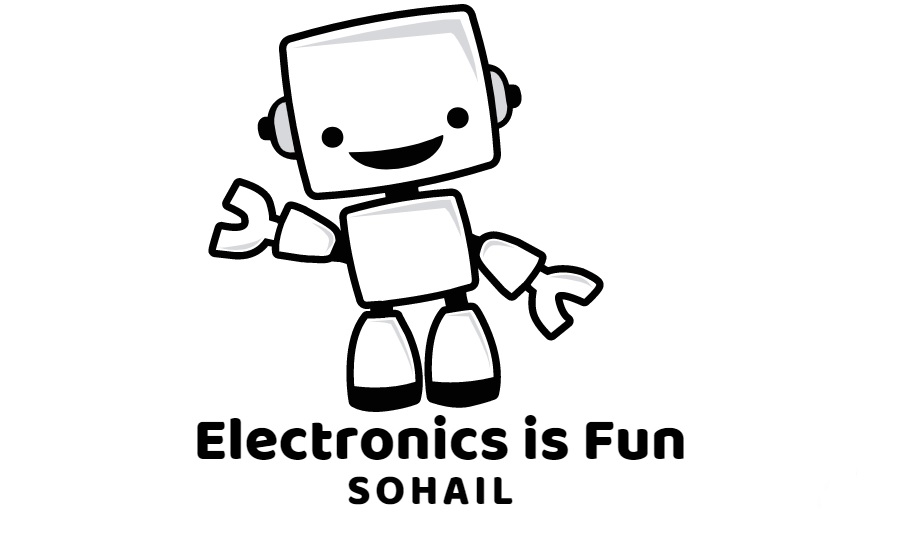

0 Comments