What is Proteus Simulation Software ?
Proteus is used to simulate, design and drawing of electronic circuits. It was invented by the Lab-center electronic. By using Proteus you can make two-dimensional circuits designs as well. With the use of this engineering software, you can construct and simulate different electrical and electronic circuits on your personal computers or laptops. There are numerous benefits to simulate circuits on Proteus before make them practically. Designing of circuits on the proteus takes less time than practical construction of the circuit. The possibility of error is less in software simulation such as loose connection that takes a lot of time to find out connections problems in a practical circuit. Circuit simulations provide the main feature that some components of circuits are not practical then you can construct your circuit on Proteus.
Proteus Simulation Introduction
It is a circuit designing software invented by Labcenter Electronics. It used to design different circuits on PCB (printed circuit board) and simulation of different circuits. The use of proteus for any electronic circuit project makes that project cost-effective and less errored due to schematic construction on the proteus.
In 1988 the first version of Proteus known as PCB-B was created by John Jameson who was chairman of the company. In today’s post, we will have a detailed look at its uses, structure, and will learn how to make different circuits in Proteus.
Proteus Simulation Software version 8.11
In this blog I'll show you How to download and Install Proteus v8.11 with all libraries for free.
You have to follow the steps to Download the Proteus Software
Link to download the Proteus :
https://cutt.ly/mU6bF69
If your Proteus successfully downloaded and installed then, give thumps up and do comment on the video.
Then,
You can download the Free Libraries of Proteus like, Arduino Uno, Bluetooth Module, GPS Module, Gas sensor, etc
If you don't know How to Install Proteus Libraries...
Then,
Watch the video from below links...
1. How to Download and Install free Proteus Libraries 👇👇:
2. How to Upload .hex file on Proteus Simulator 👇👇:
Want to see more Proteus Projects...??
Just Watch the video from below links👇👇
1. Traffic Lights Two Way System:
2. Smart Blind Stick Simulation Project :
3. Traffic Lights using 7 segment display :
4. Human Following Robot Simulation :
5. LM741 SINE wave to SQUARE Wave Converter:
6. How to make Flame detector circuit:
7. How to make Power Supply:
8. Traffic Light with Warning Board:
9. Touchless Doorbell Simulation:
10. Lamborghini Indicators:
11. How to do LCD 16 x 2 connections:
😊Contact me :
👏Email id : mohdsohail0008@gmail.com
😀Facebook Page : Electronics is Fun
💗Instagram page : eif.08







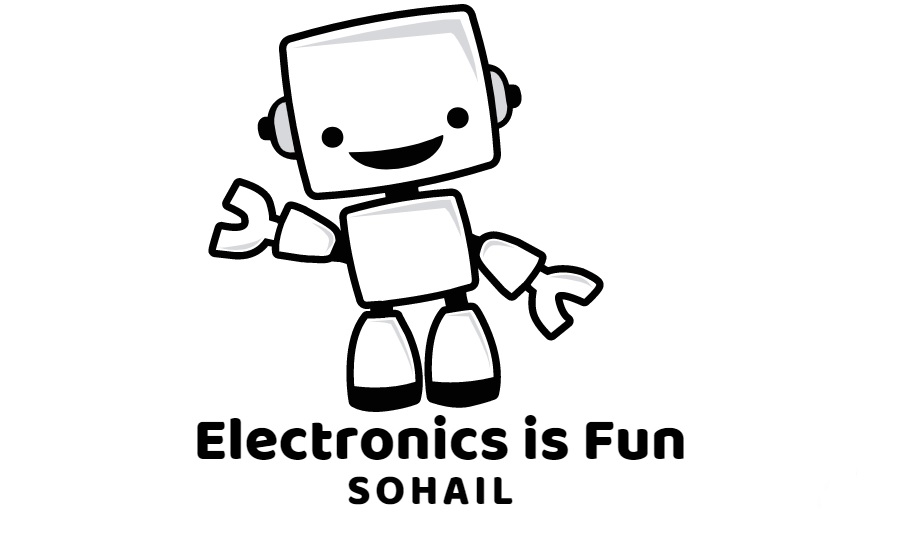

0 Comments