What is Electric Doorbell?
An electric doorbell is a simple circuit that triggers a tone by pressing a button when the circuit is complete. It is this simplicity that makes the doorbell such a wonder. Doorbell's simple device implements the scientific principles of electromagnetism in a meaningful way. To understand how an electric bell works, we first need to know about electromagnet. Electromagnet is a type of magnet where magnetic field is produced using an electric current.
When electric current flows through a wire tied around an iron rod the iron rod behave like a magnet. the magnetic effect of electric current has been used in making powerful electromagnet. the iron rod around which the wire is wound is called a solenoid. The wire is wrapped around the iron rod many times electric current is supplied to the wire, the iron Rod behaves like a magnet as long as current is supplied. the more the number of turns in the wire the stronger a magnetic effect. Electromagnet is used in electric bulbs and also in powerful cranes.
Working of an Electric Bell
Doorbell using Arduino Uno and IR sensor
Active infrared sensors both emit and detect infrared radiation. Active IR sensors have two parts: a light emitting diode (LED) and a receiver. When an object comes close to the sensor, the infrared light from the LED reflects off of the object and is detected by the receiver.
IR Sensor Working Principle
An infrared sensor includes two parts namely the emitter & the receiver (transmitter & receiver), so this is jointly called an optocoupler or a photo-coupler. Here, IR LED is used as an emitter whereas the IR photodiode is used as a receiver.
The photodiode used in this is very sensitive to the infrared light generated through an infrared LED. The resistance of photodiode & output voltage can be changed in proportion to the infrared light obtained. This is the fundamental IR sensor working principle.
The type of incident that occurred is the direct otherwise indirect type where indirect type, the arrangement of an infrared LED can be done ahead of a photodiode without obstacle. In indirect type, both the diodes are arranged side by side through a solid object ahead of the sensor. The generated light from the infrared LED strikes the solid surface & returns back toward the photodiode.
This is my project about Touchless aka Knock-less door bell.
When any one wants to visit your home, they need to knock at the door, but with this new Touchless Doorbell, nobody will be able to knock at the door.
Rather just place hand below the Touchless doorbell sensor, bell will rings automatically.
Touchless Doorbell Proteus Simulation :-
Buy the components from below Amazon India Affiliate Links:-
Parts List:-
Circuit Diagram:-
Copy the code and Paste it in your Arduino Ide.
//www.youtube.com/Electronics is Fun////www.facebook.com/Electronics is Fun//int analogInPin = A5; // Analog input pin that the potentiometer is attached toint out =13;int sensorValue = 0; // value read from the potvoid setup() {// initialize serial communications at 9600 bps:Serial.begin(9600);pinMode(out, OUTPUT);}void loop() {// read the analog in value:sensorValue = analogRead(analogInPin);Serial.print("sensor = " );Serial.println(sensorValue);delay(200);if(sensorValue<500){digitalWrite(out,1);}else{digitalWrite(out,0);}}



.jpg)





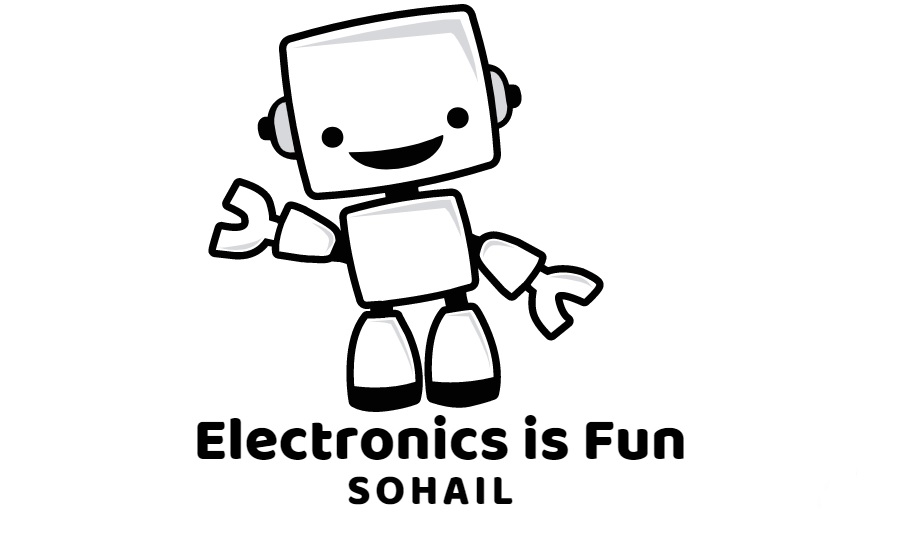

0 Comments