Why Do we need to change HC-05 Bluetooth name and password?
How we can change HC-05 Bluetooth name and password?
HC 05 Bluetooth is a wireless communication protocol; it is used in two devices as a sending and receiving the information. The Bluetooth is free to use in the wireless communication protocol as the range of the Bluetooth is less than the other wireless communication protocols like Wi-Fi and ZigBee. The Bluetooth operates at the frequency of the 2.41 GHz and also used in many small ranges of applications.
The HC 05 Bluetooth module is the most popular module in the Indian market and this module is mostly used in the embedded projects. The HC 05 Bluetooth modules are easy to use & simple, its price is low and these types of modules are interfaced with the Arduino, Rasberry Pi, and Microcontroller through the serial UART interface. These modules are designed for the transparent wireless connection setup and it is very easy to use in the Bluetooth serial port protocol.
1. Arduino Uno : https://amzn.to/3fxA4JZ
2. Bluetooth Module : https://amzn.to/3axC29U
3. Jumper wires : https://amzn.to/2WmLSI2
WIRING DIAGRAM :-
AT Commands:-
AT : Check the connection.
AT+NAME : See default name
AT+ADDR : See default address
AT+VERSION : See version
AT+UART : See Baudrate
AT+ROLE : See role of BT Module(1=master/0=slave)
AT+PSWD : See default Password
AT+NAME= : Set Name AT+PSWD=" " : Set Password
AT+RESET : Reset and exit AT mode

.jpg)





.jpg)
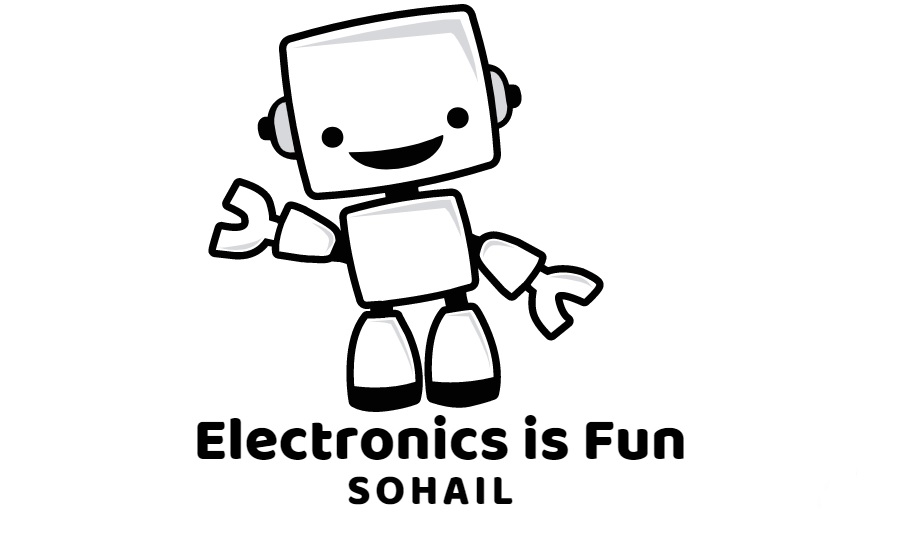

0 Comments