Infrared sensors are a common type of sensor that can be used to detect infrared radiation emitted by objects. Infrared radiation is a type of electromagnetic radiation that has a longer wavelength than visible light, but shorter than radio waves.
An infrared (IR) sensor is an electronic device that measures and detects infrared radiation in its surrounding environment. Infrared radiation was accidentally discovered by an astronomer named William Herchel in 1800. While measuring the temperature of each color of light (separated by a prism), he noticed that the temperature just beyond the red light was highest. IR is invisible to the human eye, as its wavelength is longer than that of visible light (though it is still on the same electromagnetic spectrum). Anything that emits heat (everything that has a temperature above around five degrees Kelvin) gives off infrared radiation.
There are two types of infrared sensors: active and passive. Active infrared sensors both emit and detect infrared radiation. Active IR sensors have two parts: a light emitting diode (LED) and a receiver. When an object comes close to the sensor, the infrared light from the LED reflects off of the object and is detected by the receiver. Active IR sensors act as proximity sensors, and they are commonly used in obstacle detection systems (such as in robots).
Passive infrared (PIR) sensors only detect infrared radiation and do not emit it from an LED. Passive infrared sensors are comprised of:
- Two strips of pyroelectric material (a pyroelectric sensor)
- An infrared filter (that blocks out all other wavelengths of light)
- A fresnel lens (which collects light from many angles into a single point)
- A housing unit (to protect the sensor from other environmental variables, such as humidity)
PIR sensors are most commonly used in motion-based detection, such as in-home security systems. When a moving object that generates infrared radiation enters the sensing range of the detector, the difference in IR levels between the two pyroelectric elements is measured. The sensor then sends an electronic signal to an embedded computer, which in turn triggers an alarm.
In this blog post, we will discuss how infrared sensors work, their applications, and how to use them with an Arduino.
Working of Infrared Sensor:
Infrared sensors work by emitting and detecting infrared radiation. They consist of an infrared emitter and an infrared detector. The emitter emits infrared radiation, which is reflected or absorbed by objects in its path. The detector then detects the amount of infrared radiation that is reflected or absorbed by the object and generates an output signal.
Applications of Infrared Sensor:
Infrared sensors have a wide range of applications. Some of the most common applications are listed below:
Temperature measurement: Infrared sensors can be used to measure the temperature of objects. They detect the amount of infrared radiation emitted by an object and convert it into a temperature reading.
Motion detection: Infrared sensors can be used to detect motion. They detect the changes in infrared radiation emitted by objects in their path.
Industrial automation: Infrared sensors can be used in industrial automation to monitor and control manufacturing processes. They can detect the presence of objects, measure temperature, and provide feedback to control systems.
Medical applications: Infrared sensors can be used in medical applications such as non-contact thermometers and medical imaging. They detect changes in the infrared radiation emitted by the human body, which can be used to diagnose illnesses or monitor patient conditions.
Environmental monitoring: Infrared sensors can be used to monitor environmental conditions such as air and water quality. They can detect the presence of pollutants or measure the temperature of bodies of water.
Parts List:-
//www.youtube.com/Electronics is Fun////www.facebook.com/Electronics is Fun//int analogInPin = A5; // Analog input pin that the potentiometer is attached toint out =13;int sensorValue = 0; // value read from the potvoid setup() {// initialize serial communications at 9600 bps:Serial.begin(9600);pinMode(out, OUTPUT);}void loop() {// read the analog in value:sensorValue = analogRead(analogInPin);Serial.print("sensor = " );Serial.println(sensorValue);delay(200);if(sensorValue<500){digitalWrite(out,1);}else{digitalWrite(out,0);}}
Instagram Page : eif.08








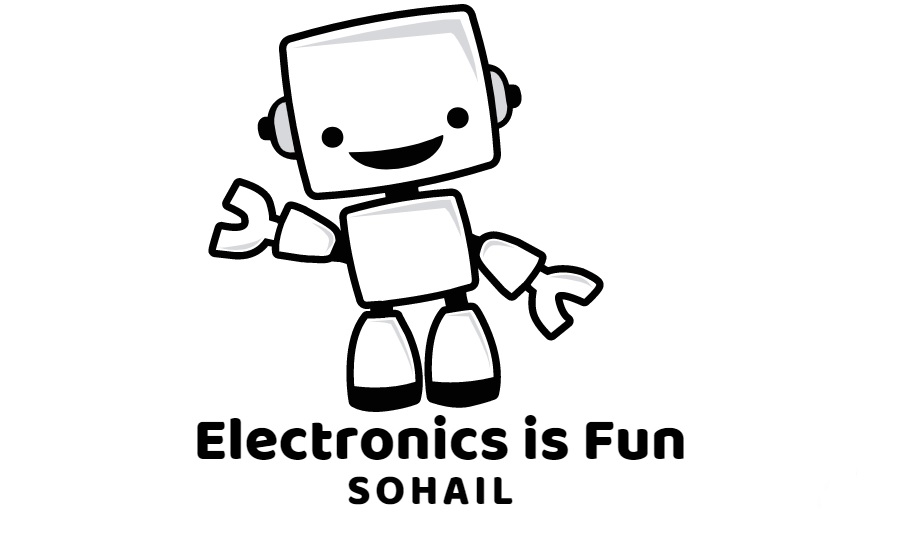

0 Comments