If your NodeMCU ESP8266 board is going offline, there could be several reasons for this issue. Here are some troubleshooting steps you can try:
Power supply:
Ensure that your NodeMCU is receiving a stable power supply. Unstable or insufficient power can cause the board to reset or disconnect. Check the power source, use a reliable power supply, and consider using a capacitor across the power input pins of the NodeMCU board to stabilize the voltage.
Weak Wi-Fi signals or intermittent connectivity can cause the NodeMCU to go offline. Ensure that the board is within the range of your Wi-Fi router, and there are no obstructions or interference affecting the signal. You can also try moving the NodeMCU closer to the router to see if it improves the stability.
Review your code and ensure that there are no issues that might cause the NodeMCU to disconnect. Make sure the Wi-Fi connection is properly established and maintained in your code. Additionally, double-check the wiring connections between the NodeMCU and any other components to ensure they are secure and correct.
Excessive heat can cause the NodeMCU to malfunction or reset. If the board is enclosed in a case or positioned in a location with poor ventilation, it may overheat. Try to provide adequate cooling or ventilation to the board.
Check if there are any firmware or software updates available for the NodeMCU board. Updating the firmware or using the latest software libraries can sometimes resolve connectivity issues.
Verify that your Wi-Fi network settings (SSID and password) are correctly entered in your code. A mismatch between the settings and your network can lead to connectivity problems.
Router settings:
Some routers have settings that can cause compatibility issues with certain devices. You can try adjusting the router settings, such as enabling UPnP (Universal Plug and Play) or disabling any firewall settings that may be blocking the NodeMCU's connection.
Nearby electronic devices or appliances emitting strong electromagnetic signals can interfere with the Wi-Fi connection. Move the NodeMCU away from such devices to see if it improves the stability.
By following these troubleshooting steps, you should be able to identify and resolve the issue causing your NodeMCU ESP8266 to go offline.






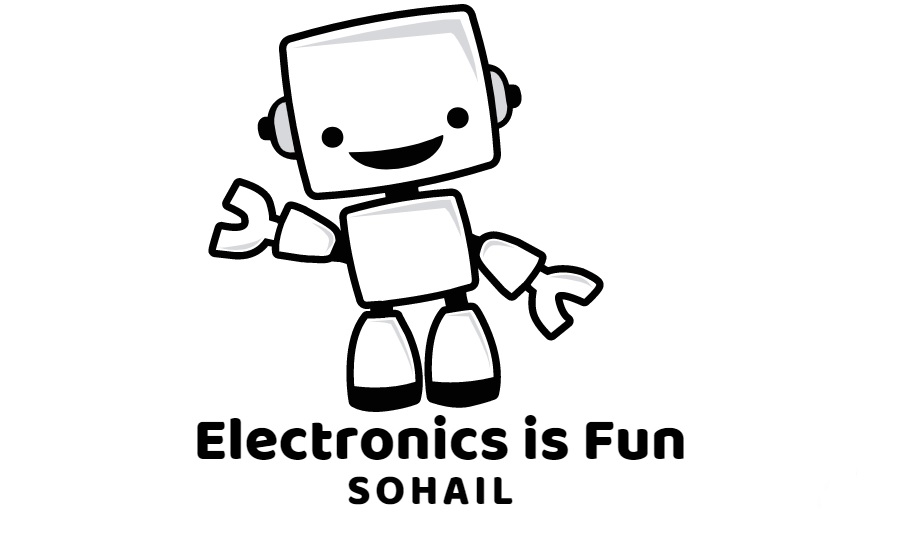

0 Comments