Title: How to Set Up Blynk 2.0 with NodeMCU ESP8266
Introduction:
Table of Contents:
- What is Blynk 2.0?
- Hardware and Software Requirements
- Installing Blynk Library
- Creating a Blynk 2.0 Account
- Creating a New Project
- Setting up the NodeMCU ESP8266
- Programming the NodeMCU ESP8266
- Testing the Setup
Section 1: What is Blynk 2.0?
Blynk 2.0 is an IoT platform that allows you to create mobile apps to control and monitor your hardware projects. It provides an easy-to-use interface for building IoT applications without the need for complex coding. With Blynk, you can quickly prototype and deploy your projects, connecting your hardware to the Blynk Cloud and controlling it remotely using your smartphone.
Website : https://blynk.io
Section 2: Hardware and Software Requirements
Before setting up Blynk 2.0 with NodeMCU ESP8266, ensure you have the following:
1. NodeMCU ESP8266 board- 2. USB cable for NodeMCU
- 3. Computer with Arduino IDE installed
- 4. Stable internet connection
- 5. Smartphone (Android or iOS)
Section 7: Programming the NodeMCU ESP8266
Now, it's time to program the NodeMCU ESP8266. In the Arduino IDE, go to "File" -> "Examples" -> "Blynk" -> "ESP8266" -> "ESP8266_Standalone." This example code provides a basic template for connecting your NodeMCU to Blynk. Replace the Wi-Fi credentials and the Blynk auth token with your own.
Section 8: Testing the Setup
Upload the code to the NodeMCU by clicking on the "Upload" button in the Arduino IDE. Once the upload is complete, open the Serial Monitor to view the NodeMCU's IP address.
Watch the video :






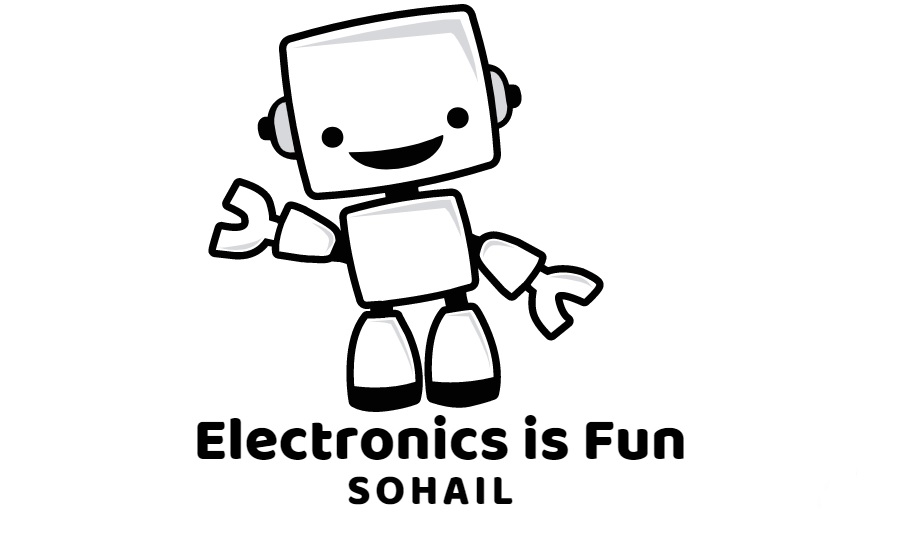

0 Comments