Introduction
The world of robotics is evolving quickly, and children and beginners can now easily jump into the fun of building projects thanks to block-based coding platforms like Snap4Arduino. Today, we're exploring an exciting project — controlling a car using a joystick with an Arduino board. This project is not only educational but also a fun way to introduce concepts of electronics, robotics, and block-based programming.
In this blog, we will guide you through the process of building and coding a Joystick Controlled Car using Snap4Arduino. By the end of this article, you'll have the knowledge to control your own robot car using a joystick and an Arduino!
What Is Snap4Arduino?
Snap4Arduino is a modified version of the popular Snap! programming language, which enables the use of Arduino boards in a visual and interactive environment. Instead of writing complex lines of code, Snap4Arduino allows users to drag and drop blocks to create their programs. This makes it an excellent tool for kids and beginners who are just getting started with Arduino and robotics.
Components Needed with Amazon Links
To build your joystick-controlled car, you will need the following components:
Arduino Uno – The brain of the robot.Robot Chassis – A platform to mount the motors and other components.
Battery Pack – To power the motors and the Arduino.
Step 1: Motor Connections
DC Motors: Attach the two DC motors to the wheels of the chassis. Connect each motor to the L293D Motor Driver. This motor driver will allow you to control the forward and backward movement of the car.
Power Supply: Connect the battery pack to the motor driver, ensuring that it provides enough power for the motors.
Step 2: Joystick Setup
- Joystick Module: The joystick is essentially two potentiometers, one for the X-axis (horizontal movement) and one for the Y-axis (vertical movement). Connect the X and Y pins of the joystick to analog pins A0 and A1 on the Arduino.
Step 3: Arduino to Motor Driver
The L293D Motor Driver has four control pins (IN1, IN2, IN3, and IN4). Connect these pins to the digital pins of your Arduino (e.g., D4, D5, D6, and D7)
Once the hardware setup is complete, the next step is coding the joystick to control the car's movement. Using Snap4Arduino, you can write the logic in blocks that make it easier to visualize.
Step 1: Install Snap4Arduino
Download and install Snap4Arduino from the official website.
Step 2: Go to Arduino IDE 1.8.19 version
Step 3: Open Snap4Arduino
Step 4: Test and Fine-Tune
Watch Tutorial Video from here :
Conclusion
Building a Joystick-Controlled Car with Arduino using Snap4Arduino is an excellent project for anyone looking to learn more about robotics, electronics, and block-based programming. With a few simple components and an intuitive coding platform like Snap4Arduino, you can create a fully functioning robot car in no time.
This project not only strengthens problem-solving skills but also opens the door to more complex robotics projects in the future. So, get your components ready, fire up Snap4Arduino, and start building your own joystick-controlled car today!







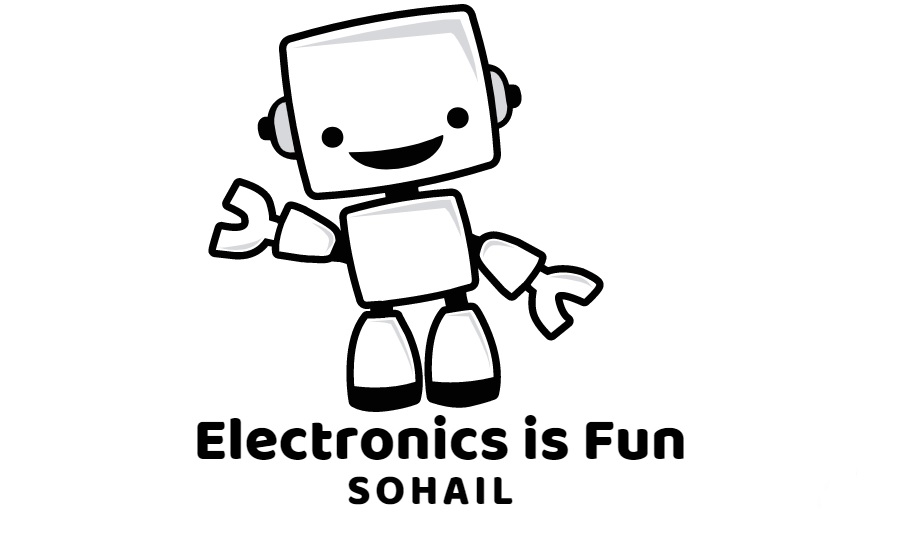

0 Comments